For some reason Microsoft has decided that the Windows 7 feature "Libraries" is no longer needed. Read on to add it back.
I love the libraries feature. It allows you to organise your folders without touching the structure on the hard disk drive.
New Windows 10 Install and No Libraries
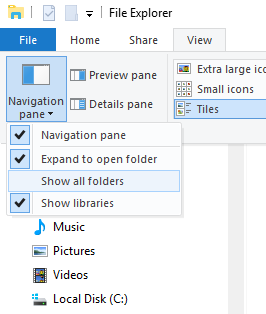
An upgrade from Windows 7 to 10 may keep your libraries intact but a new install leaves you without access to them.
Open Windows Explorer, select View, then Navigation Pane and check Show Libraries.
Moving the Libraries above This PC
The Libraries are now visible but they are not in a handy location, placed well below "This PC".
Open RegEdit and find the key called {031E4825-7B94-4dc3-B131-E946B44C8DD5}. It should be under Computer\HKEY_CLASSES_ROOT\CLSID\.
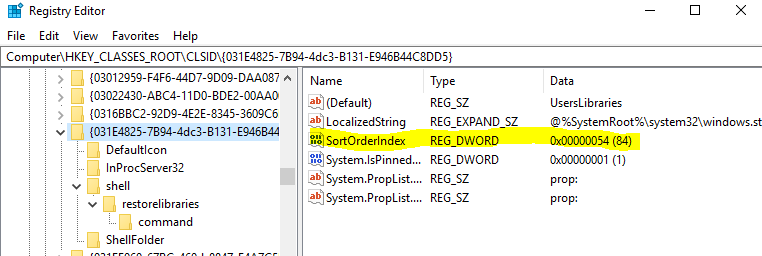
This key contains a field called SortOrderIndex. Change this value to 56 decimal as shown below. Reopen Windows Explorer and your libraries will be back where they belong.
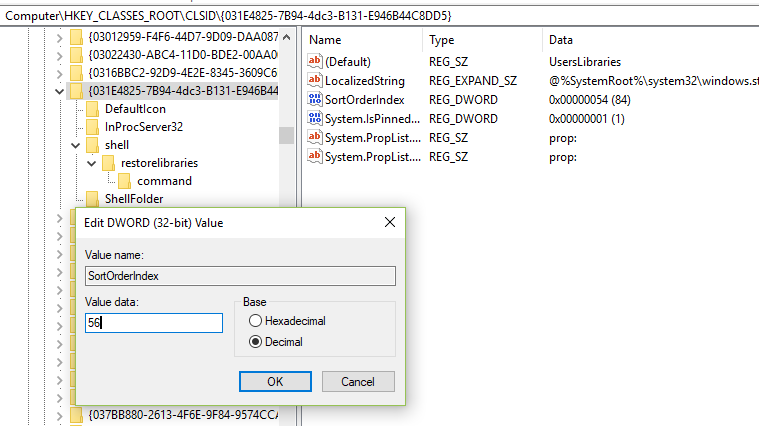
Featured image: Photo by Janko Ferlic from Pexels
One comment on “Adding Libraries back to Windows 10”
Leave a Reply
You must be logged in to post a comment.
Interesting method, thanks 🙂 😃