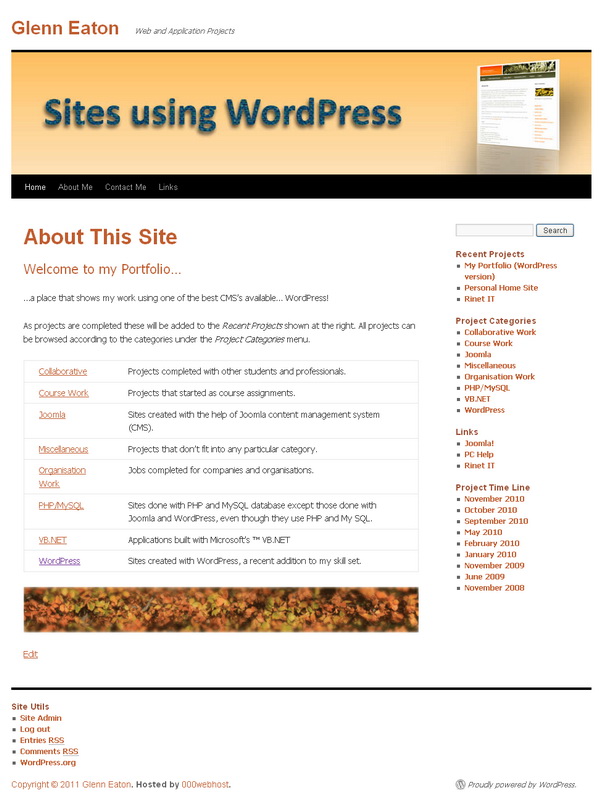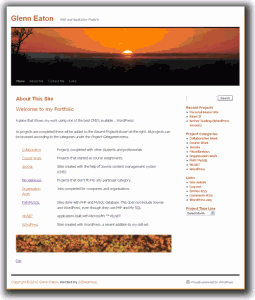I needed a new portfolio site that was SEO enabled and easy to set up and edit. WordPress fits the criteria, plus it was a great chance to gain experience this excellent CMS. I decided to upgrade my HTML and CSS portfolio site.
The new site uses the new theme that comes with WordPress, Twenty Ten. Compared to Joomla WordPress is easier and quicker to set up. It is best suited to blogs but it can be customised with some effort. Joomla is virtually all menu driven whereas WordPress requires the site builder to work with PHP more; which suits me fine.
The site can be viewed at: https://glenneaton.com.
A Change of Look with Ultimatum Theme
I purchased a new theme for WordPress called Ultimatum. It allows you to build your site as you want using drag and drop techniques with no code knowledge required. CSS knowledge is useful for customising the site’s look.
The only drawback is that it needs lots of files, and this can be an issue with shared hosting with file count limits. There are lots of options, galleries, slide shows and video displays available. Great to use and your site takes shape very quickly. The look is also easily changed.
Mobile Site
Ultimatum allows a mobile version of your site. It uses the same content and all you need to do is create a narrower version of your main template. It works very well except using Firefox on Android the site is the full one. But Firefox does this to other mobile sites too.
View my new portfolio site at http://folio.glenneaton.com
Learning WordPress
As with Joomla sites built with WordPress can have their appearance changed easily with templates, or themes as WordPress calls them. From what I have sampled the range of themes is larger than for Joomla’s templates. Building your own themes for WordPress is simpler too. The themes and the accompanying CSS are easier to manage.
The main drawback of WordPress is the range of specialist modules is limited. No e-commerce solution for WordPress comes near Virtuemart for Joomla. WP e-commerce is good. With the extras purchased it may be better than Virtuemart. Virtuemart is virtually free of charge and is very powerful, especially the stock management options.
Over time after each site goes through changes I will be taking notes on which CMS is easier to maintain.
Slide Show
The original banner image (the sun set) has been replaced with an eye catching cross fading slide show. Using javascript it is fast loading and accessable to web surfers who may have Flash turned off, or are using an iPhone or other mobile device.
Joomla! vs WordPress
Compared to Joomla WordPress is easier and quicker to set up. It is best suited to blogs but it can be customised with some effort. Joomla is virtually all menu driven whereas WordPress requires the site builder to work with PHP more; which suits me fine. As with Joomla sites built with WordPress can have their appearance changed easily with templates, or themes as WordPress calls them. From what I have sampled the range of themes is larger than for Joomla's templates. Building your own themes for WordPress is simpler too. The themes and the accompanying CSS are easier to manage.
The main drawback of WordPress is the range of specialist modules is limited. No e-commerce solution for WordPress comes near Virtuemart for Joomla. WP e-commerce is good. With the extras purchased it may be better than Virtuemart. Virtuemart is virtually free of charge and is very powerful, especially the stock management options.
Over time after each site goes through changes I will be taking notes on which CMS is easier to maintain.
Related Posts
Leave a Reply
You must be logged in to post a comment.