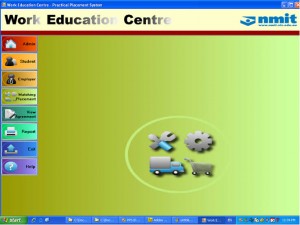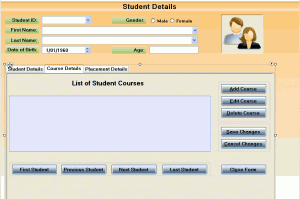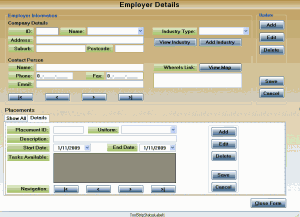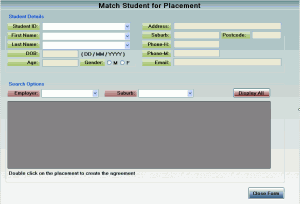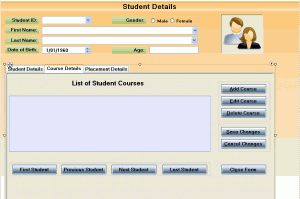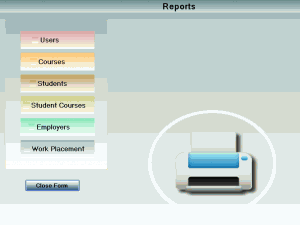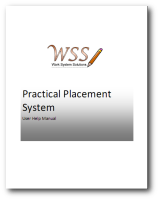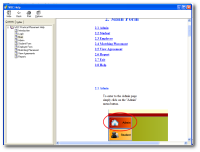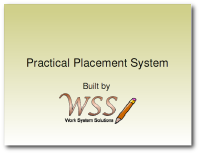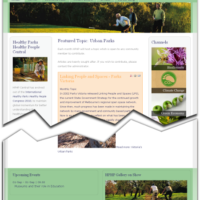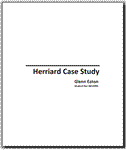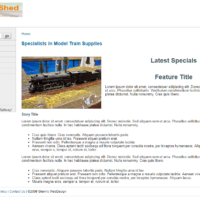This was a second semester project built for the Work Education Centre at NMIT Preston campus. The client was consulted extensively on what they required. This information was used to design the underlying database and to write the System Request Specification.
This page contains the Application Screen shots and the documentation which assists users and support staff with the application.
Client Background
The Work Education Centre provides courses and work place assistance for student with special individual education needs. The students develop skills suitable for entry level work and it can lead to further education. The opportunities possible for students include Trades Assistant, Business Assistant, Packing/warehouse, Horticulture and the Car detailing/dismantling Service Industry .
A one page specification was provided and after consulting with WEC the following was identified as the key problems that the application needs to address:
- Students do courses
- Courses have placement component
- Placements are obtained from employers
- Up to 150 students; each needing a placement.
- Post placement data Student & Year End reports.
Application Background
PPS uses an Access database to store all of the data. A front end, created with Visual Basic.NET provides for the user interface. All reports are generated using Crystal Reports. All business processes are done in the business tier of PPS.
The Team
Glenn Eaton , team leader
Joe Lee, administration
Jon Farmer, testing
Fahi Musis, standards
Application Screen Shots
For a larger view click on the image. To open in a new page or tab press the Control key when clicking. This gallery is also featured on NMIT's website (Web Archive copy).
Opening Screen
The opening screen which greets the user. Note the colour coded menu on the left of the screen; each button of which takes the user directly to each key module.
Student Data form
Student information is managed here. Validation is done on all necessary fields to ensure that user entries will not corrupt the database.
Employer Data form
This form is used to manage employers and the placements that they offer to students. The placements are viewed and edited at the bottom of the form It can be called from the find tools form above to add a customer to the hire
Match Student to Placement form
This form assists the user to match the selected student to a placement. As student details change this form is used to keep the database up to date.
Attach Student to a Placement
By assigning the student to a placement an agreement is created. A form can be printed out for signing by the student, the WEC coordinator and the student.
Reports
At left is the menu for the many reports available. These were created using Crystal Reports.
Practical Placement System Documents
All projects worth doing are well documented, and this also applies to Practical Placement System.
User Manual
This contains the instructions for use. It includes screen shots and step by step instructions on how to tasks within the system. It is aimed at the typical user.
Online Help System
Accessed from the application the Online Help System provides the same help as the User Manual but in a format more suited to reading from the screen.
Technical Manual
Being of interest to programmers and support staff, this document provides technical information to support maintenance and further enhancements for the application
Practical Placement System Test Plan
The testing method to be used to check for correct performance of the application before acceptance testing by the client.
Related Posts
Leave a Reply
You must be logged in to post a comment.