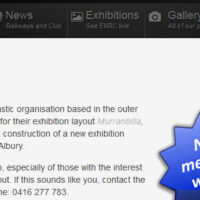Working with shippers when using Virtuemart. Here's how to disable them plus more!
Disabling Shippers
The Shipping Module list is the one you access from clicking "Store" in the Admin menu. This shows a list of the shipping modules, and the enabled modules have a green check mark beside them, but you cannot enable/disable from this location.
You need to go to Admin,Configuration, "Shipping" tab to do this. This shows a list of the shipping modules, each with a check box. Check and uncheck the shippers as required.
Related Posts
Leave a Reply
You must be logged in to post a comment.