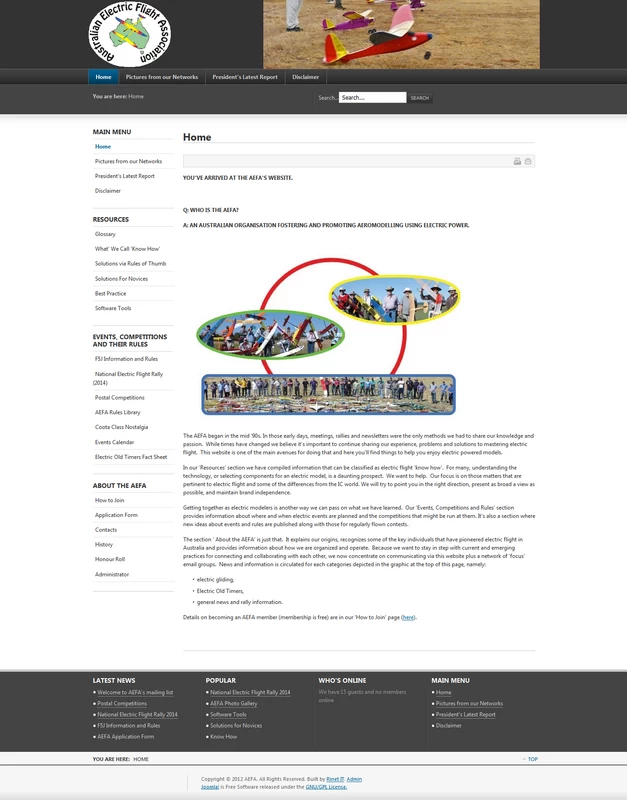The AEFA site was running Joomla 3.x. In 2024 this version was orphaned by the Joomla group and no more updates were available for it. Time for a WordPress makeover!
Migration to WordPress, June-2024
After another update pushed from the Joomla! Team that requires a complete website rebuild I finally convinced the AEFA that WordPress was the way to go. With its ease of updating, editing content, and website customisation, WordPress beats Joomla! hands down. Plus, the president was managing his own WordPress business website.
As for my more recent builds, I used Oxygen Builder by Softlyy. The resulting website loads fast and was easy to configure to suit AEFA's needs. Rather than using the included designs, I used the base setup discussed by Kevin Geary on YouTube. Learn more.
Most of the work to migrate the content to the new website was done by a WordPress plugin called fg-joomla-to-wordpress-premium-3.7.0, and it works very well.
With the heading and other text sizes sorted out, I then went on to make the design and front page according to what was required. AEFA's president liked Research Tennis Club's home page and I used this as a start.
The final result is a clean, easy to read website that looks great on desktop and mobile phones. The website can be viewed at https://aefanet.com/.
Website Page Images



Removing "archive" from an Archive Page Title
Using Oxygen Builder's Easy Posts element from is quick to use, but the result appends to the page title the word "archive". So for the News category, you end up with "News Archive". Using the Repeater element should prevent this, but you have to build the loop from scratch.
So if using with Easy Posts, the "archive" word can be removed by using the following PHP code placed in a custom plugin:
add_filter( 'get_the_archive_title', 'my_theme_archive_title' );
/**
* Remove archive labels.
*
* @param string $title Current archive title to be displayed.
* @return string Modified archive title to be displayed.
*/
function my_theme_archive_title( $title ) {
if ( is_category() ) {
$title = single_cat_title( '', false );
} elseif ( is_tag() ) {
$title = single_tag_title( '', false );
} elseif ( is_author() ) {
$title = '<span class="vcard">' . get_the_author() . '</span>';
} elseif ( is_post_type_archive() ) {
$title = post_type_archive_title( '', false );
} elseif ( is_tax() ) {
$title = single_term_title( '', false );
}
return $title;
}
Upgrade to Joomla 3.x, 26-Feb-2014
The AEFA site was running Joomla 1.5. Earlier in 2014 this version was orphaned by the Joomla group and no more updates were available for it. So another laborious upgrade thanks to the Joomla! team, who never provide an easy upgrade path for major updates.
I was hoping for a migration to WordPress, but AEFA's web guru was too familiar with Joomla! to part with it. So the decision was made with the client to update it to Joomla 3.x.
SP Upgrade from CYEND
So with the upgrade path decided it was time to start. To make the job easier, I purchased a package called spupgrade. A new Joomla 3.x is created and next the spupgrade package is installed like any other package. There are a number of options and these need to be filled in. Take care to make sure that the FTP and database details match the old site.
Once this is done, click on Upgrade and watch your new site get populated with your old site's Joomla data.
Module Hunt
Most of the settings, categories and articles should go over OK. Most, if not all, modules will need to have newer versions found and installed. The only one that I know that is still Joomla 2.5.x is the File Remository. There are even new versions of Joom Gallery now for Joomla 3.x. I lost CK Forms and the membership form was redone using Jumi.
Template
Next job was to choose a template and rebuild the site as required. Most Joomla 1.5 templates won't work with Joomla 3, and it will be hard to get a new version of your old template. It's probably easier to acquire a new one and enjoy a new look too.
All the articles should be there, which would be most of the work if it was done manually. The menus will need to be redone, and it's a good idea to have the old site loaded to have a look at how it was done.
All the articles should be there, which would be most of the work if it was done manually. The menus need to be redone, and it's a good idea to have the old site loaded to have a look at how it was done.
Finishing Off
When satisfied with the new Joomla site, cut it over (I just renamed the sub folders under public_html) and the old site can be removed.
Upgrade to Version 1.5, August 2011
AEFA, The Australian Electric Flight Association, had an ageing Joomla website that needed to be updated to a more recent version of Joomla.
The AEFA was using Joomla 1.0, and it was no longer supported, meaning important security updates were not being provided.
Joomla 2.5 could have been used, but the extensions have not quite caught up to this newer version. It was decided to use version 1.5 and use the supplied JA_Purity template. The only change done was to make the banner size higher and insert the AEFA logo. A rotating slide show would also look good here.
Site Management by the Client
The AEFA site is a good example of how well clients can manage their own content, and this works especially well for organisations that need to publish specialised information. A number of users can be given access to the editing feature, thereby sharing the task.
There are a number of useful modules that can be used for clubs, including the calendar, which allows entry of events and so on.