A collection of commands I find useful for running Windows Subsystem Linux.
Managing WSL Linux
Reboot Linux
This is best done from PowerShell.
wsl --shutdown
Then simply log back in from the terminal.
Backing Up your Linux on Windows Installation
Windows 10 v1903 includes a built-in WSL export/import command. Specifically, wsl --export, which produces a tar file and wsl --import, which imports a previously exported tar file. You can then move this file between computers.
See https://docs.microsoft.com/en-us/windows/wsl/use-custom-distro for more information.
You can also specify stdin/stdout with -, which should allow you to directly transfer to another machine and import using a remote shell like ssh.
Restoring Linux
This doesn't work the way you expect, that is, restore the files to the original location (under user/AppData/Packages). Instead a disk image file is created under <InstallLocation>, for example D:\wslDistroStorage\Ubuntu-20.04\ext4.vhdx. This is probably better as it's now easier to back up your Linux installation. Note that <DistroName> must not already exist.
wsl --import <DistroName> <InstallLocation> <InstallTarFile>HTML Hosting Services
Ideally these would start when you first start WSL and can be set up in /etc/wsl.confunder the [boot] section. More information https://docs.microsoft.com/en-us/windows/wsl/wsl-config#configure-settings-with-wslconfig-and-wslconf
Installing Apache
If not installed this will be need to be done.
Update your system first:
sudo apt updateNext, install Apache:
sudo apt install apache2Next, start the server with the following command:
sudo /etc/init.d/apache2 startGo to localhost/ and you should see the Apache default page.
Starting Apache web server:
The following are useful for managing the Apache service.
sudo /etc/init.d/apache2 start
sudo /etc/init.d/apache2 stop
sudo /etc/init.d/apache2 restartUser Web Directories
If user web directories are required, that is http://localhost/~username is accessible, do the following:
$ ln -s /etc/apache2/mods-available/userdir.conf /etc/apache2/mods-enabled/userdir.conf
$ ln -s /etc/apache2/mods-avaliable/userdir.load /etc/apache2/mods-enabled/userdir.loadNot Enough Upload File Size Error
If you run into the problem with not enough upload file size change the following line in /etc/php/7.4/apache2/php.ini. Search for the setting first and change it, otherwise add a new line to the file.
upload_max_filesize = 100MInstalling MySQL
Likewise for Apache, if MySQL is not present on your system install it with the command below:
sudo apt install mysql-serverAn alternative to MySQL is to install MariaDB, which is an open source drop in replacement for MySQL:
sudo apt update
sudo apt install mariadb-server
sudo mysql_secure_installationManaging MySQL server:
sudo /etc/init.d/mysql start
sudo /etc/init.d/mysql restart
sudo /etc/init.d/mysql stopPHPmyadmin
An excellent way to manage the database is to use PHPmyadmin. It can be installed with:
sudo apt install phpmyadmin php-mbstring php-zip php-gd php-json php-curlFind WSL's IP address
To find the IP address, enter the following:
ip addr show eth0 | grep 'inet\b' | awk '{print $2}' | cut -d/ -f1Point a Domain to WSL
This is an excellent way to set up WordPress websites using a domain. Some plug-ins, like Oxygen Builder, have problems working with a URL and a subfolder.
To access the local server, use the following:
http://[::1]/To use the actual IP address determine the address using:
ip addr show eth0 | grep 'inet\b' | awk '{print $2}' | cut -d/ -f1Then use this as https://[ip-address].
Using the Hosts File
In the files of /etc/hosts and /Windows/System32/drivers/etc/hosts. Add the following:
127.0.0.1 example.test
::1 example.test localhostFrom https://github.com/microsoft/WSL/issues/5728, viewed 28-Oct-2022.
Using Bind
I didn't much success with this and it may be more trouble than it's worth. See https://ubuntu.com/server/docs/service-domain-name-service-dns on how to do it.
Midnight Commander
Hot Keys
Windows Terminal may have overridden some of Midnight Commander's hot keys, like Alt+Enter for example, which copies the current file to the command line. To change it go to Settings/Actions and search for Alt+Enter. Change it to another key combination.
| Action | Keys |
|---|---|
| Command screen go full size | Control + o |
| Copy current file to command line | Alt + Enter |
VIM
A very useful editor which has a steep learning curve.
| Action | Keys |
|---|---|
| Over write mode | Shift + R |
| Replace current single character and then return to command mode. | r (just press the "r" key) |
More Information
WSL
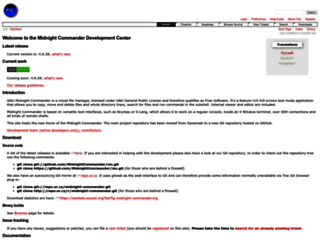 | doc/filePanels/hotkeys – Midnight CommanderCollection of hot keys when using Midnight Commander. |
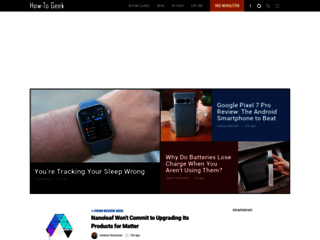 | How to Access Your Linux (WSL) Files in Windows 10Windows 10’s May 2019 Update introduced an easy, safe, and officially supported way to access and work with your Linux files from within File Explorer and other applications. Here’s how to get at your Windows Subsystem for Linux (WSL) files. |
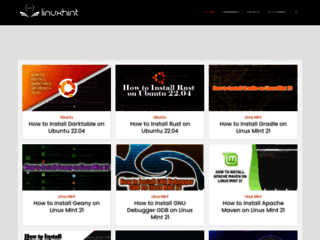 | How to create symbolic links in UbuntuA symbolic link is a shortcut file for any directory or file. The symlink or soft link are the other names of the symbolic link. In Ubuntu, symbolic links work like a string that generates paths between various files and directories. |
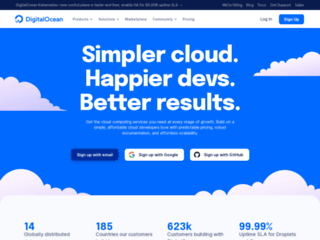 | How To Install and Secure phpMyAdmin on Ubuntu 20.04 | DigitalOcean |
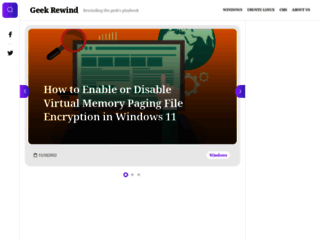 | How to Install phpMyAdmin on Windows WSL with Apache - Website for Students |
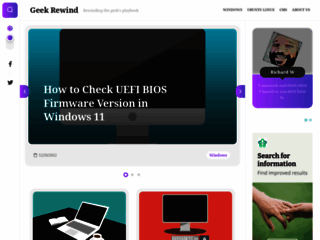 | How to Install WordPress on Windows WSL - Geek RewindThis brief tutorial shows students and inexperienced users how to install WordPress on Windows 10 WSL (Windows Subsystem for Linux) 2 with Nginx HTTP server on Ubuntu 20.04 | 18.04. |
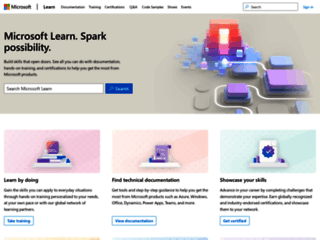 | Importing & Exporting WSLImport any Linux distribution to use with WSL | Microsoft Docs |
 | Linux Commands - A practical referenceThis is a linux command line reference for common operations. |
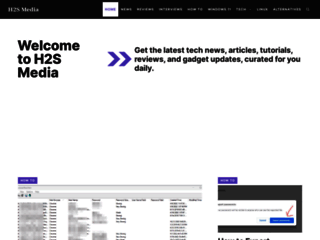 | Rebooting WSLHow to Reboot WSL (Windows subsystem Linux) in Windows 10 or 11 - H2S Media |
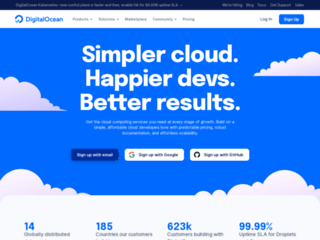 | Tutorials | DigitalOceanUseful tutorials for working with computer systems. |
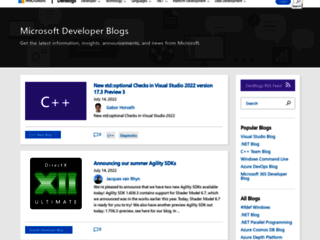 | WSL NewsWhat’s new for WSL in Windows 10 version 1903? - Windows Command Line |
Featured photo by Sora Shimazaki from Pexels
Leave a Reply
You must be logged in to post a comment.