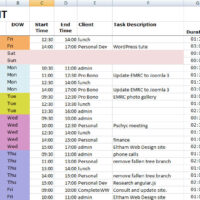Neaten up your time sheets with this custom cell format.In Microsoft Excel, you can format a cell containing the sum of amounts of time that exceed 24 hours with the number format "[h]:mm:ss"; Microsoft Excel automatically adds times beyond 24 hours and formats them correctly.
- To add times with a sum that exceeds 24 hours, use a normal sum formula: =SUM(Range)
- Then, click Cells on the Format menu, click the Number tab, click Custom in the Category [h]:mm:ss
This format works correctly with times that exceed 24 hours.
Note: Range is either the defined name of a range that contains the times or the cell reference of the range that contains your times (for example, A1:A4). The values in the range must be in the "h:mm" or "hh:mm" format.
Related Posts
Leave a Reply
You must be logged in to post a comment.